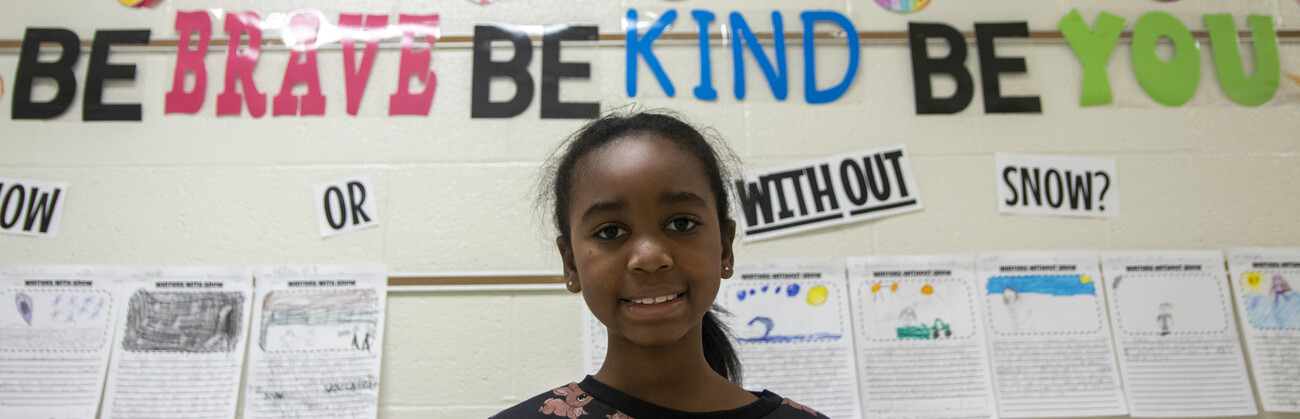Tutorial: Signing into the MASA Video Library
If you are experiencing an issue signing-in to the MASA Video Library, please click on the Tutorial Icon below and watch the two minute instructional video. If you already know how to access the video library using this method, please select the "Video Library Login" tab to the left and login using your school district's user name and password, which has been provided to your superintendent.
If you continue to have issues signing-in, please contact the MASA office at 573-638-4825 or office staff at ann@mcsa.org for further assistance.